We finally have working auto registration server at reg.dchublist.org:2501.
This is its third beta stage and it has some minor flaws, but it works.
Here are some basics on how to get your dc hub registered all automatically here.
Lets start from the easiest one.
1. PTOKAX
Open PtokaX General settings and delete all!!! old and not functional regserver addresses from field "hublist register addresses". Once done type in reg.dchublist.org:2501 in "hublist register addresses" field. Make sure that "automaticcally register to hublist" is checked.That's it! You are done!!!
If you want to add more than one address there just add them after semicolon ";" no spaces!! like so: dchublist.org;someotherserver.com etc
When you done just click on accept or save.
2.YnHub.
Easy way: Download YnHub here https://forum.dchublist.org/viewtopic.php?f=3&t=32 Unzip and u r done - hublist and ping is already setup.
Else:
Open your settings, click on hublist.
Check enable hublist registrations.
Check use this public registration server
Fill the fields nameand description and enter reg.dchublist.org as host then set port to 2501 check allow pinger to connect to other users like so:
When done click on save as botton.
3. Verlihub.
Use the following variables to setup hublist registration:
hublist_host: a list of hublist autoreg servers separated by space. reg.dchublist.org whateverelse.org etc
hublist_port: the port of the registration server (port 2501 is the default one)
VerliHub is also capable of automatically register the hub every each interval of time. The variable timer_hublist_period specify the time in seconds that VerliHub should wait to between two hublists registrations. For example if you want to register your hub every 10 minutes use:
!set timer_hublist_period 600
Automatic registration is disabled by default. If you would like to disable it again use the value 0.
You can manually register the hub by using the following command: !hublist
If there is other NMDC hub software with hublist registration support please let us know below. We will do a mini tutorial on them too.
Note.
ADC didn't come up with working auto registration system yet. Something definitely to do in the future.
That is all folks. Please excuse my english and typos.
FORUM.DCHUBLIST.ORG
Direct Connect hublist support board. http://dchublist.org
Direct Connect hublist support board. http://dchublist.org
Hublist autoregistration server on port 2501.
Moderator: Admin
2 posts
• Page 1 of 1
-

Derek - Posts: 38
- Joined: Mon Mar 28, 2016 1:44 pm
by Admin » Fri May 13, 2022 11:09 pm
Hublist Autoregserver v.2 is on.
reg.dchublist.org:2501
*fixed verlihub issues due to new features it has as its actively being updated and changed (our regserver was not updated for 10 years. Now it finally is).
reg.dchublist.org:2501
*fixed verlihub issues due to new features it has as its actively being updated and changed (our regserver was not updated for 10 years. Now it finally is).
-
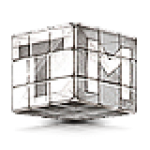
Admin - Site Admin
- Posts: 249
- Joined: Mon May 25, 2015 11:56 am
- Location: OCALA FL USA
2 posts
• Page 1 of 1
- Board index
- The team • Delete all board cookies • All times are UTC - 5 hours
Users browsing this forum: No registered users and 0 guests
Our Team:
ADMIN AKRUK DEREK ESENTIAL
THE CROW DELION CYBERGHOST404
THE CROW DELION CYBERGHOST404
HTTPS://DCHUBLIST.ORG
© 2020 MULTIPROTOCOL DC HUBLIST
© 2020 MULTIPROTOCOL DC HUBLIST
View new posts
- PY-DCHUB (OphioDcHub) Os independent python. by Admin
- JDBHUB by Dark BIOS. Java - os independant [Outdated]. by Admin
- Re: AirDC++ [ Up to date] by Admin
- 2023 by Admin
- Re: DSHub 0.5.5 (former Death Squad Hub). [ABADONED] by jassyyy
- Happy 2023 New Year. by Admin
- Re: Lets introduce ourselves! by tmatecc
- Re: How to compile ADCH++ Ubuntu 20.04 +22.04LTS by Admin