Five steps to get it done.
Step 1: Ensure the files exist, they should by default
Browse to C:\Program Files (x86)\Windows Photo Viewer\ and check to see the files exist. If they do go to step 2!
Step 2: Register the PhotoViewer.dll
Open up a Command Prompt and type the following command:
regsvr32 "C:\Program Files (x86)\Windows Photo Viewer\PhotoViewer.dll"
Step 3: Download and Import the Registry Keys
WindowsPhotoViewer.zip attached below.
Please note, editing the registry is at your own risk. The registry download from this site has been tested but not all configuration is the same so we cannot accept any responsibility for systems out of our control.
Extract the zip file then double click the WindowsPhotoViewer.reg file to import it.
Step 4: Make Windows Photo Viewer the Default App for Photos
Click Start and search for Default apps
Select Choose a default under Photo viewer and select Windows Photo Viewer.
Step 5 (optional): Show Thumbnails
Instead of showing the file icons for the photos, it is possible to show a thumbnail of the photo. To do this, click Start, search for folder options. Once Folder Options has been opened, click View and deselect Always show icons, never thumbnails.
FORUM.DCHUBLIST.ORG
Direct Connect hublist support board. http://dchublist.org
Direct Connect hublist support board. http://dchublist.org
How to Enable Windows Photo Viewer on Windows Server.
Other discussions that do not fit in any other category.
Moderators: Derek, The Crow, akruk
1 post
• Page 1 of 1
by Admin » Sun Aug 17, 2025 11:22 pm
- Attachments
-
 WindowsPhotoViewer.zip
WindowsPhotoViewer.zip- (1.49 KiB) Downloaded 103 times
-
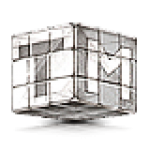
Admin - Site Admin
- Posts: 253
- Joined: Mon May 25, 2015 11:56 am
- Location: OCALA FL USA
1 post
• Page 1 of 1
- Board index
- The team • Delete all board cookies • All times are UTC - 5 hours
Users browsing this forum: No registered users and 1 guest
Our Team:
ADMIN AKRUK DEREK ESENTIAL
THE CROW DELION CYBERGHOST404
THE CROW DELION CYBERGHOST404
HTTPS://DCHUBLIST.ORG
© 2020 MULTIPROTOCOL DC HUBLIST
© 2020 MULTIPROTOCOL DC HUBLIST
View new posts
- Re: Some 'DC over TLS' explanations by Delion
- Lama Hub [Windows] by Admin
- Re: Removed, banned, locked hubs. by Admin
- Re: Removed, banned, locked hubs. by Admin
- How to Enable Windows Photo Viewer on Windows Server. by Admin
- PY-DCHUB (OphioDcHub) Os independent python. by Admin